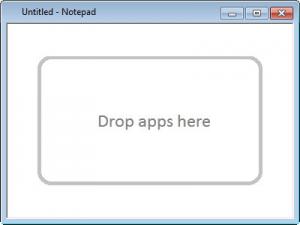TaskSpace
0.4.1.3
Size: 2.71 MB
Downloads: 4231
Platform: Windows (All Versions)
Say you’re working on something and you have some 20 windows/applications open. You could use the Alt + Tab function to switch between windows. Or you could be a bit more efficient, take certain windows, and put them together as a group. That is precisely what you can do with TaskSpace, a free and portable application for Windows. You can take the windows you want and group them into a taskpace. Then take some more windows and group them into another taskspace.
As mentioned above, TaskSpace is a portable application. You see, you will not have to install anything to get started with TaskSpace. You will just have to download an archive (less than 1MB in size), extract its contents, and run the TaskSpace executable.
Two items will show up on your screen when you run the TaskSpace executable. A prompt that says “Drop Apps here” and an icon in the system tray.
The prompt allows you to create a taskspace. Just take a window/application and drop it on the taskspace. Take another window/application and drop it on the taskspace. Repeat until you group all the applications you want into a taskspace.
You can create more than one taskspace. Double click on the TaskSpace system tray icon and you will be presented with a new prompt to create a taskspace. Left click the TaskSpace system tray icon and you will be presented with a context menu that allows you to create a new taskspace, switch from one taskspace to another, change the theme the application uses, and change the language the application uses.
TaskSpace is free software.
Easily combine multiple windows and multiple running applications by using the free and portable application TaskSpace.
Pros
TaskSpace does not have to be installed; and that makes it portable. The interface provides support for two themes. The interface provides support for two languages. You can take the windows/applications you want and group them as a taskspace; you can create multiple taskspaces. TaskSpace is free software.
Cons
None that I could think of.
TaskSpace
0.4.1.3
Download
TaskSpace Awards

TaskSpace Editor’s Review Rating
TaskSpace has been reviewed by George Norman on 21 Jan 2014. Based on the user interface, features and complexity, Findmysoft has rated TaskSpace 5 out of 5 stars, naming it Essential